Permission sets
When managing a team, there are times when you want certain users not performing certain tasks, whether it’s because of performance, redundancy, or just keeping team members focused on specific objectives.
You can choose which users can execute which tasks using permission sets.
While visibility groups in Pipedrive dictate what users in your account can see, permission sets dictate what users in your account can do.

Where to find it
To manage your permission sets, go to Manage Users > Permission sets. You can see the permission sets and the number of users under each set in this view.
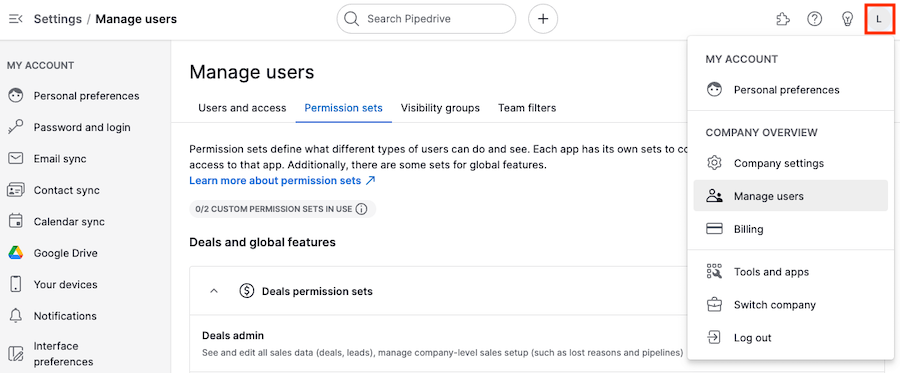
Click “+ Permission set” to create a custom set of global, deal or campaign permissions.
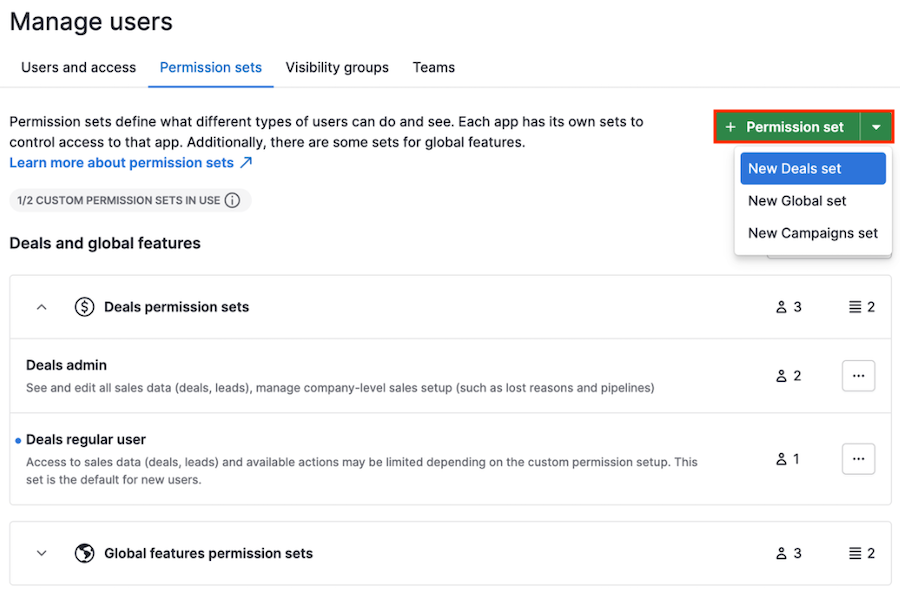
Admin, regular and custom permissions
By default, admin-level permission sets can’t be changed, since they include every available permission in that category (i.e. Deal admins have every deal permission.)
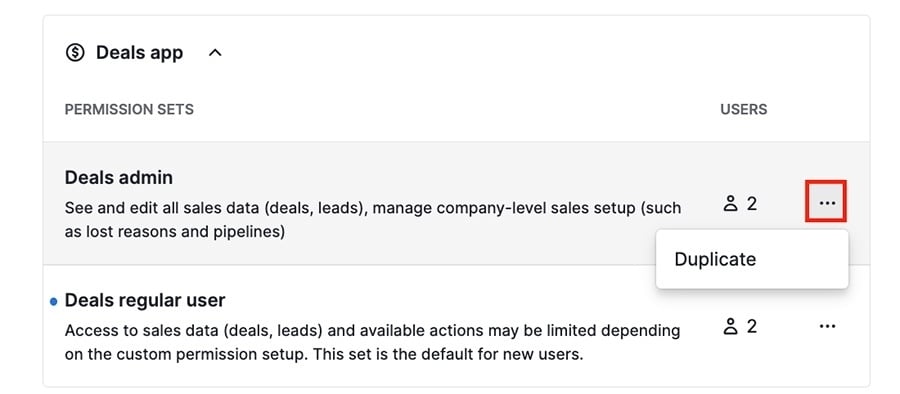
Regular-level permission sets can be edited by clicking “...” > Edit next to a regular permission set.
How many permission sets can I create?
The number of custom permission sets you can have depends on your Pipedrive plan.
Subscription | Custom permission sets |
Essential and Advanced | – |
Professional | 2 |
Power | 10 |
Enterprise | Unlimited |
Editing permission sets
Select a regular permission set and click “...”> “Edit” to open the available permissions.
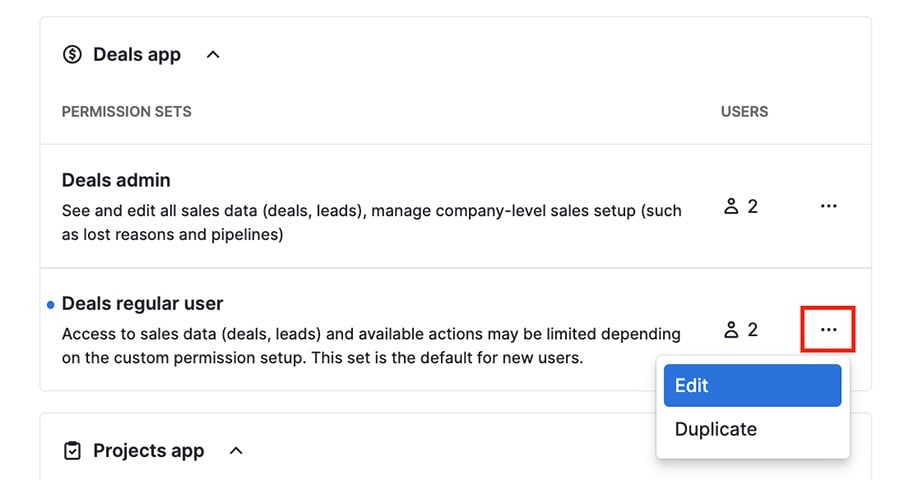
Then click “Edit permission set” to select or deselect permissions, and confirm the changes with “Save.”
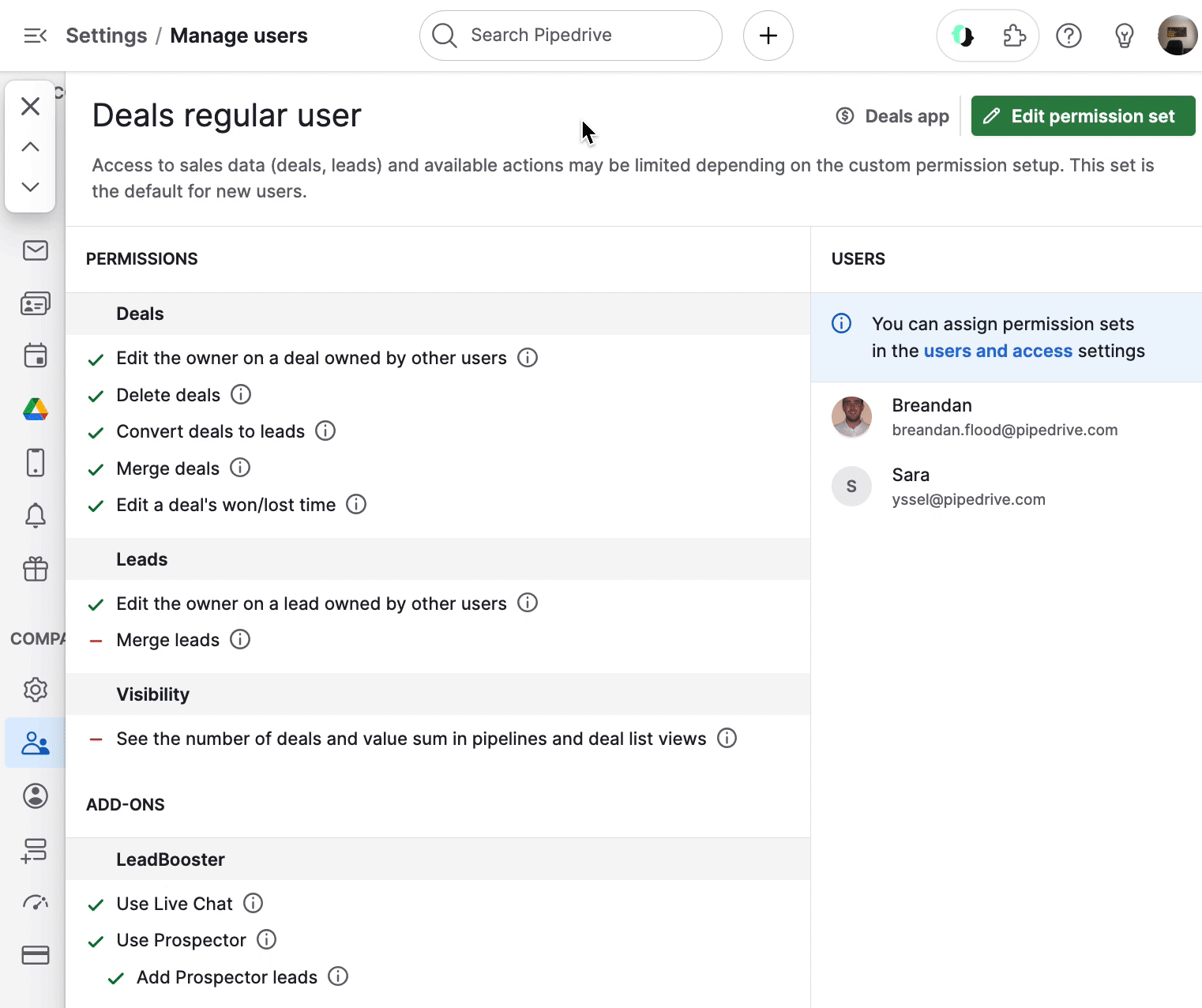
A pop-up will open after you save, and you can click “Manage users” to go directly to your users and access menu.
Permissions
There are five categories for permissions in Pipedrive, and each comes with their own rights and access they represent.
Deals
Leads
Visibility
| |
| |
| |
Data management
Sharing within company
Sharing externally
Emails
Visibility
Activities
People
Organizations
Products
Tools and setup
|
Note: Permissions for Insights visibility can be found in your global user permissions under visibility.
Permissions for adding/editing new items
There are specific permissions in Pipedrive that can block other users from creating or editing account data.
Permission name | Function | Permission location |
Add deals | Controls whether or not a user can create new deals | Deals app |
Edit deals owned by other user | Decides whether a user can edit all deals, or just the ones they own | Deals app |
Add leads | Controls whether or not a user can create new leads | Deals app |
Edit leads owned by other user | Decides whether a user can edit all leads, or just the ones they own | Deals app |
Add organizations | Controls whether or not a user can create new organizations | Global permissions |
Edit organizations owned by other users | Decides whether a user can edit all organizations, or just the ones they own | Global permissions |
Add people | Controls whether or not a user can create new people | Global permissions |
Edit people owned by other users | Decides whether a user can edit all people, or just the ones they own | Global permissions |
Was this article helpful?
Yes
No